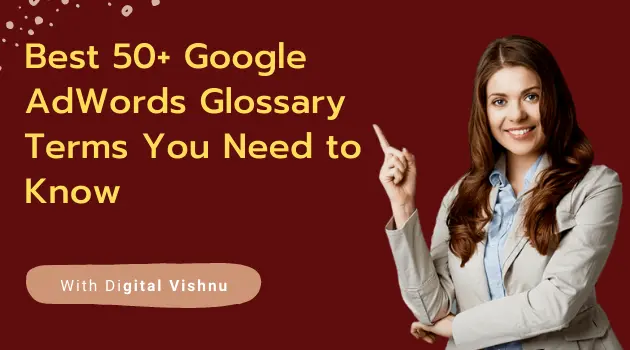
Best 50+ Google AdWords Glossary Terms You Need to Know
Table of Contents
List of Google Adwords Glossary
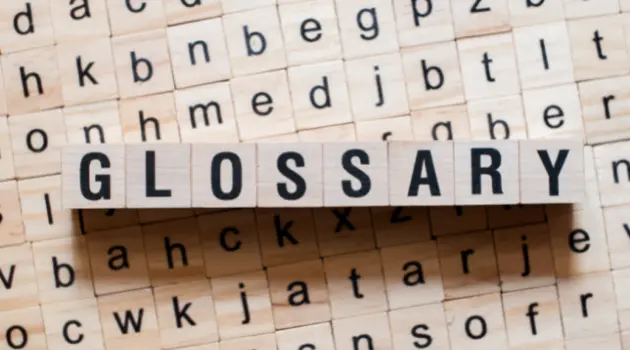
Google Adwords Glossary article defines the meaning of a word used in Google AdWords and gives a general idea about the concept it represents. More often than not, this will be related to paid advertising, but a few items here are normally associated with free ads, such as Flash banner ads and text links that link to sites other than the advertiser’s websites.
If you want to get a head start on your 2021 marketing campaigns and avoid costly mistakes, this glossary is a great resource for illustrating the differences in meanings of common terms in Google Adwords. Google AdWords is a constantly changing platform.
While we know you’re familiar with this, it’s important to keep up to date with the latest changes so your campaigns are as successful as possible! Google Adwords Glossary will help you prevent wasting time and money on campaigns that aren’t working. It will also help you understand exactly what Google is doing in terms of ads to make your campaign that much more effective. If you want to know what Google is doing with ads, this is the resource for you.
What is Adwords in Google
Adwords is a keyword advertising system on Google. Adwords uses the CPC model where advertisers bid for keywords and are charged a certain amount when their ads are clicked. Adverts show up above the natural search results in a space where the advertiser determines the size and Colour to be used. Adwords is a PPC program.
Advantages of Adwords in Google
The advantages of this method of advertising are that you only pay when someone clicks on your advert which means you can test out different keywords and adverts for no cost. This is useful if you are not sure what people are searching for or which adverts convert best. You can also bid for keywords that demonstrate a higher level of intent.
Disadvantages of Adwords in Google
The disadvantages are that you pay when someone clicks on your advert which means if you have an off-target keyword you will probably end up with very little traffic. It’s also easy to drop your bids and this can lead to a decrease in clicks and therefore a decrease in conversions. The queries that you target will also be very specific and therefore not very useful for the long term.
Google Adwords Definition
AdWords is an advertising service that Google provides. It uses keywords to allow businesses and users to search for relevant advertisements on the Internet from a keyword through a pay-per-click scheme. Ads are shown in response to search terms, which are paid for each time a user clicks the ad. AdWords is a Google product that can be used to market websites by creating a campaign on AdWords. The campaign is sent to Google’s advertising engine and that engine then targets those keywords according to the keywords selected and the bid amount. These targeted keywords are sorted by popularity, and ads are shown in response to those terms. The ad text is created by user-specified themes or automatically generated by Google’s Quality Score algorithm. AdWords allows users to insert their custom text into the ad (also known as HTML insertion).
50+ Google AdWords Glossary Terms You Need to Know
Campaign
Campaigns in Google AdWords is a program that allows advertisers to connect one or more ad groups to different goals. These goals could be as simple as just getting a user to visit the advertiser’s website or as complex as retargeting users who have visited the website and completed an action on another site so they can be reached with a subsequent advertisement.
To make campaigns work, advertisers have to use a few ad groups – keywords or phrases that will be used to run ads. The options for each of these ad groups are “keyword” and “ad group.”
Campaign Type: There are five types of campaign types used in google ads. These campaign types decide where your ads are shown.
1. Search Ads Campaign
It allows you to show text ads on the search engine result pages only. Most sales/conversions occur through search network campaigns.
Ad type: Text Ad Bidding: CPC Where your Ad display: SERP, GSP Target audience by : Place and Keyword
2. Display Ads Campaign
It allows you to show image ads / Banner Ads/ RMI ads on the google display partner sites(GDP).
Ad type: Image / Banner / RMIA Bidding: CPM Where your Ad display: GDP, Youtube, Mobile App Target audience by : Place and Demographics
3. Video Ads Campaign
It allows you to promote your Youtube videos. If you want to promote your Youtube video content then this campaign is the right choice.
Ad type: Video Ad Bidding: CPV Where your Ad display: Youtube, GSP Target audience by : Place and Keyword
4. Shopping Ads Campaign
If you want to show your business products from your eCommerce store in Google Shopping, then you will need to set up the Google Merchant Center. If you have an eCommerce store then these ads help to easily promote your product on GMC.
Ad type: Text / Image Ad Bidding: CPI Where your Ad display: SERP Target audience by : Place and Keyword
5. Mobile App Ad Campaign
It allows you to increase your Mobile app installation. If you want to promote your Mobile app then this campaign is the right choice.
Ad type: Text / Image / Video Ad Bidding: CPA Where your Ad display: SERP, GDP, Youtube, GSP Target audience by : Place
Keyword
Keywords in AdWords are the words that an advertiser wants to be targeted. It is these keywords that would be used as the basis for advert placement in Google’s search results pages. The word or phrase people type into the Google Search box to find something online or just do research.
Ad Group
Ad Groups in AdWords are the ads that will be targeted to the keywords in the campaign. These ads can be searched for by a Google search engine, or they can be selected directly through Google’s AdWords interface (the AdWords tab on a Google account). An ad group in Google AdWords is a list of ads that appear when someone performs an intent search for a keyword phrase on the Internet. Each ad group consists of one or more ad campaigns with specific targeting criteria.
Intent Search
A way of searching for something online where you know what you’re looking for and need help quickly finding it.
Quality Score
Quality score is a measure of an impression’s expected performance from Google’s perspective. It is an estimate of how well it’s relevant to the search you are showing your ads on and includes more than just CTR. The higher the quality score, the less expensive your ad will be, as it predicts better performance. For keywords with high volume but low conversion rates, you might want to try different strategies to improve quality score (e.g., bidding higher, adding negative keywords). Note: Quality Score applies only when you buy ads through AdWords; Quality Score doesn’t apply to Display Network campaigns or App campaigns.”
Impression
The Google ads impression refers to an official list of people who saw your advertisement on Google. These impressions are maintained by the Google advertising platform and are used to measure your success with the ads that you run.
Relevance
It refers to the relationship between your advertisement and the people who see it. There are a few elements that go into the validity of an advertisement’s relevance. First, you can only display advertisements available in your “available countries.” That means that you cannot advertise in places where Google does not have ad services. The second part of relevant advertisements is that they must be related to what users are searching for at the time. Google calculates relevance by looking at the meaning of the search terms, the history of the ads displayed to users, and how many users are clicking on ads.
Action
It is one of Google’s most important terms in Google Adwords because it tells you how many users are clicking on your ad. It is a measure of how much your advertisement will be able to affect someone’s behavior if they take action. In Google’s eyes, “action” is defined as: “a user clicks on an ad, selects it and takes the action you want to take, such as clicking a link or visiting your page.”
Conversion Rate
It is the percentage of users who are taking action after seeing your advertisement. To calculate your conversion rate you divide action by the number of impressions and then multiply that number by 100.
Cost Per Click
The cost per click is the amount of money it costs for a person to take action after clicking on your advertisement. It helps you determine whether a particular advertisement is worth it because it lets you know whether or not that advertisement will be profitable. To find out the cost per click, divide your total cost by your total number of clicks.
Landing Page
It is a web page that people end up on after clicking on your advertisement. This is where you will direct users who take action after seeing the ad, and it must be relevant to what they are looking for. You can use either an existing web page or create a new one to serve as your landing page.
Lead
The lead is an individual who shows interest in your advertisement by either submitting a form or clicking on your ad. To qualify as a lead, the individual must have relevant contact information. On this page on Google Adwords, it states that leads are “Automatically generated from a contact with your business information.” You can only track the leads that come through your landing pages if you choose to include specific code for tracking purposes. That means that you cannot track “in-market” or cold leads if you do not put the code on your landing page.
Cost Per Lead
It is the amount of money it takes to get a lead for your business. You can calculate this by dividing your total cost by the number of leads you got from your campaign. You must keep track of this to know whether or not campaigns are profitable.
Ad Rank
“Ad rank is an estimate of how likely it is that your ad will be shown when someone searches with the keywords or terms you’ve chosen. The higher your ad rank, the more likely it is that your ad will show above those of competitors when relevant searches are made.”
Keyword Planner
“The Keyword Planner provides keyword and cost-per-click (CPC) data for your search campaigns. Use the tool to discover new keywords and estimate the campaign’s performance.
Average Cost Per Click
“The average cost-per-click (CPC) is a metric that tells you how much you pay for one click on your ad. When you set or change your bid, you have the option to set the CPC at a maximum amount. The Google AdWords system will automatically increase your CPC up to this amount if necessary. This is called automatic bidding.”
Conversion Tracking
“Conversion tracking allows you to measure the number of visitors engaged in a conversion. For example, for every visitor that clicks on a banner ad and converts to a lead, you can record that as activity. You can then determine which of your marketing channels and campaigns most effectively resulted in this conversion.
Google Analytics
“Google Analytics allows you to track and optimize your AdWords campaigns without needing a separate account. If you don’t already have one, create a new account in Analytics, and then you will be able to use the tools provided on your AdWords account through the Analytics interface.”
Mobile Ad
A mobile ad in Google Adwords is an ad on a Google website that appears when a person uses their phone to search for information on the internet. Mobile ads can also appear on desktop computers that are displaying Google websites. Mobile Ads can be super useful to small businesses and individuals who are interested in targeting a specific audience to increase sales, brand awareness, and conversions.
Ad Extensions
Ad extensions in Google ads are the additional features that advertisers can add to their text ads. Some of these features include Sitelink extensions, call extensions, location extensions, action extensions, and review link extensions.
Sitelink Extension
Sitelink extension is an additional line of ad copy connected to a URL and can have up to five links total – typically it appears below the logo (if one is included) and headline located at the top of your ad.
Call Extension
Call extension allows you to add phone numbers or click-to-call information for mobile users who may want more information or would like to purchase a phone without having to search for an advertiser’s website.
Location Extension
Location extension provides additional content about your business location such as store hours, driving directions, and a link to call you.
Action Extension
Action extension displays clickable buttons that lead to external URLs to influence the customer’s next step.
Review Link Extension
Review link extension is an additional line of ad copy that promotes a positive review of your business and provides a direct link to your Google My Business page.
Remarketing
Remarketing allows you to target the ads you display to people who have already visited your site. Remarketing allows you to retarget an individual visitor based on their interests, behavior, and other information they have previously provided, such as their website visit (e.g., an individual’s brand name or content). This can increase your reach and improve your chances of getting the right person in front of your desired audience, thereby helping to increase your revenue.
Call to Action
- To get a response, attention or commitment from somebody.
- To effectively persuade people to act in some way.
- To get people to take a particular action.
- To attract attention by a deliberate act or sound.
CTR (Click Through Rate)
CTR is an abbreviation for click-through rate. CTR is the number of times the searcher clicks on a paid ad compared to the total number of people who see it.
CTR Rate
CTR rate is the percentage of people who see an ad and click on it. (CPC / CPA) * 100% is the CTR rate. (Ex: CPC / CPA = 1 / 0.5 = 5%, and 5% * 100% = 50%) This formula is also called Visitor Conversion Rate (VCR) or click conversion rate.
CPC (Cost Per Click)
Cost per conversion ratio. In general, this means the cost to acquire a customer is divided by the sale. If it cost $1 to get one new customer, and you are making $10 a sale, your CPC is 10 cents/customer.
CPA (Cost Per Action)
Cost per action. The cost to get a customer to complete an action (e.g. buy a product).
CPM (Cost Per Thousand Impression)
Cost per thousand impressions. The cost to get a customer to view a certain number of times(1000 times) on your site. If your ad costs $1, and you get 10,000 views, your CPI is 1 cent/view.
CPI (Cost Per Install)
The average cost to get a searcher to install your mobile application. Whenever a person installs your mobile app by clicking your mobile app ad then google will charge.
CPV (Cost Per View)
Cost per view. This is the average cost to get a visitor to view your ad once. If your ad costs $1, and you get 10 views, your CPV is 1 cent/view.
Split Testing
Split testing is an A/B test, one of the most popular forms of the experiment. In this type of experiment, you take either the original version (A) or a modified version (B) and show it to a group of people to measure which version performs better. It helps to improve your objective results such as higher CTR’s, increased conversion, or even better Ad Ranking.
Ad Relevancy Score
Ad relevance scores are a way to indicate how relevant your ads are for users. The higher the relevance score, the higher Google rates your ads as being relevant and useful for users. When you get a high relevance score, this generally means that your ads will have a lower cost-per-click. The relevance score ranges from 1 to 10 and indicates the quality of your ad copy.
Bid Adjustments
Bid adjustments help you accurately control your bids. One of the most powerful features of AdWords is that you can adjust your bids for specific times, locations, or devices. Adjustments are ways to change the way AdWords calculates your maximum cost-per-click bids. You can change this at any time to modify how you want your ads to perform in certain situations.
Bid Strategy
A bid strategy is a set of instructions given to Google Ads on how you want to pay for clicks, impressions, or conversions. It will help you determine how much you will pay to show ads on top of your competitors’ ads. Bid strategies can also help you determine how much to spend when someone converts on one of your ads.
Budget
Budget refers to the maximum amount that is allowed to be spent on Google Ads. Budgets are always set in the currency of the country where your account is based. Most advertisers looking to spend less than $10,000 each month set a $2,000 monthly budget, which allows for up to 12 campaigns and 24 ad groups per campaign. If you have more than $10,000 to spend on Google AdWords promotion, you may need to consider a monthly budget between $5,000 and $15,000. These budgets allow for all campaigns to be set as a daily budget to meet overall ad group spend goals. Some advertisers also opt for an even higher monthly budget of $20-30k+.
Different Types of Ads
The following are some of the main types of ads you can run on Google Ads:
Search Ads
These ads show up on a search results page for a relevant keyword. They can be text-only ads, or they can contain a display URL and one or more product-related images (called Shopping Ads).
Display Ads
These are ads that show up on websites. You can create these ads to include various call-to-action buttons and images, as well as text.
Rich Media Ads
These ads include video, audio, or other rich media content. The difference between these and traditional Google display ads is that Rich Media Ads can be placed on websites that use other ad formats, such as Flashover a desktop browser, or a mobile web app.
Video Ads
These display ads are similar to Google Display Network video ads in that they can be hosted on websites that use other ad formats. However, Video Ads are better suited for rich media: the ads can be longer, without the need for preroll or midroll, and they use richer video formats like h.264 MP4.
Shopping Ads
These ads promote products that are listed in your Merchant Center account. You can manage these ads using the AdWords interface. You cannot create them directly through the Merchant Center, but you can view performance and approve or remove them.
Mobile App Install Ads
These ads promote apps. They appear in the Google Search app and on Google Play. You can manage these ads from the Google Ads interface, but you cannot create them directly through the AdWords for mobile apps interface or the AdWords for video app interface.
Ad Scheduling
Ad scheduling allows you to show your ads at a specific time of day or on a specific date (for example, “every Tuesday”) rather than running them all the time. This is sometimes called “schedule your ads. Ad Scheduling is best used when you’re running ads in a combination of campaigns or ad groups. For example, if you’re running search ads in the “Coimbatore” and “Madurai” ad groups, you might only want your ads to show in Coimbatore on weekdays and only show your ads in Madurai on weekends. You can set up different schedules for each campaign or ad group to get the best performance possible. You can also move your ads from one schedule to another, even when they’re running in the same campaign or ad group.
Headline
A headline is a short summary of what your offer is about. A headline is typically a few words that describe what your offer is. Headlines are important because they help you create ads that speak directly to your intended audience. If you’re selling items to kids, for example, “Ride the Roller Coaster of Your Dreams” is a poor headline because it focuses on kids and not parents. A better headline might be “Thrilling Rides Made for Kids.”
Description
This is the snippet that appears on Google’s search results page when you use a keyword to search for it. A description in general is words or text that explains what a person, place, idea, object, or other thing is like. A Google Adwords description that will be seen by those who are searching for your company on Google can be up to 75 characters long. It should include keywords related to your business and persuade people into clicking your link and visiting your website. It should also provide people with enough detail about what they’ll find once they click on the link. The more detailed information you provide about products or services on your website – the better chance you have of convincing people to visit there over your competitors.
Destination URL
A Google Adwords Destination URL is a link that’s used when sending people to an advertiser’s advertisement on Google. Destination URLs are commonly used for text ads and appear as a blue link underneath the advertisement. If you’re using keywords to target your ads, the destination URL is the URL where your web page will load when someone clicks on it. To add a Destination URL to an ad campaign, click to edit your campaign and select “Destination”. Enter a suitable URL in the space provided and click “Done.
Display URL
A Google Adwords display URL is an advertisement with a landing page that does not redirect to another URL. This type of URL is very useful because it can be a combination of text and images. This is helpful when the landing page contains many images that would not fit on the screen at one time.
Ad Preview and Diagnosis Tool
Ad Preview and Diagnosis Tool is a free tool that will help you diagnose problems with your Google Ads campaigns. The tool will allow you to see what your ads look like, which devices are showing your ads, and how visitors are interacting with your landing pages.
Ad Rotation
The ad rotation system is a feature of Google ads that allows for the automatic rotation of campaigns. It simplifies managing multiple campaigns with different ads and ensuring their presence in the same account, by automatically balancing them out. The ad rotation system automatically ensures that each campaign receives equal time to be shown in the account. When using manual settings, individual ads will not be shown to one another, so they are never rotated. The ad rotation system is an automatic process that applies to all campaigns within the account and can appear in the Advanced settings of any campaign.
AdMob
AdMob is an ads service provided by Google. It gives you a way to show ads to your users in exchange for a share of the ad revenue.
AdSense
AdSense is a form of advertising service provided by Google. Ads are displayed on your site to your users and you earn money when they click on the ads.

