
Complete Guide About Google Adwords [Google Ads]
Table of Contents
What is Google Adwords?

Google Adwords is a system that allows advertisers to place ads on Google search results. You’ll notice that whenever you search Google, ads will display on both the top of the page and to the right.
Those are Adwords ads, which are what advertisers design in order to receive clicks from you if your interest is piqued. It’s a system that has been around since 2004, and it’s become one of Google’s most reliable sources of revenue. Companies pay Google every time an ad gets clicked.
Google Adwords allows advertisers to serve a variety of ads, including text ads and pop-up ads, which are the most common. In addition to showing on Google search results, these ads also show on partner sites, as well as the Google network.
With text ads being the most popular feature of this type of advertising, companies can design what is known as a “keyword strategy. This strategy is simply designating specific keywords and ad groups for this purpose. These keywords will show in a bunch of different places on your site and will show up in the ads that appear on search results.
Google Adwords, or GAS for short, is Google’s system for advertising on its search engine results pages. When you’re looking up something on Google, you may notice ads appearing to the right of the search results.
These are the AdWords ads that advertisers have designed to draw in a click. They appear on Google search results and on partner websites as well, and you’ll see them in pop-ups as well.
Difference Between Organic and Paid Result in Google
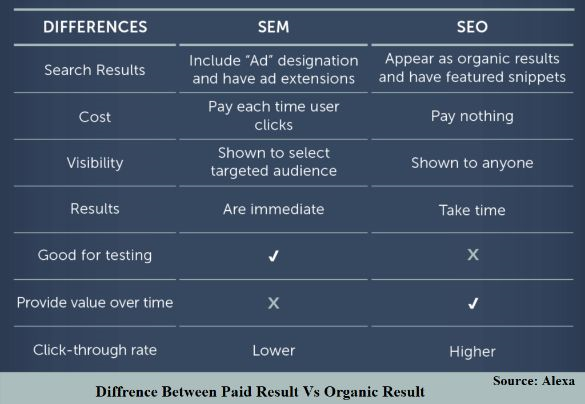
The difference between organic and paid results on Google is that organic results are the natural ranking generated by Google, whereas paid results are generated by third-party vendors that advertise on the platform. This kind of advertising is much easier to do if you know what keywords to target.
There’s a lot of different factors at play when it comes to search engine rankings, but the key thing to remember is that your website needs to be optimized for SEO in order for this strategy to work well. So not only do you need the right keywords and ad groups, but your site needs to be at its prime ranking status as well.
What is Google AdWords Certification?

Google Adwords certification is for those who wish to get paid to advertise their products and gain leads through Google. It is a certification that helps advertisers who want to increase their ad revenue and manage the process of advertising on Google.
Many people ask what is Google Adwords certification and how does it help you?
Google ads get paid for every click or impression which users generate. The more your ad is viewed, the more you get paid. But with a high number of impressions those on Google, how do you rise above the rest and capture the attention of your audience?
Google Adwords certification will help you in this process by allowing you to manage your campaigns better than without certification. So what is Google Adwords certification?
The process of using the Google Ads account is simple. The only downside to it is that the process isn’t clear without a little guidance. The certification program provides guidance to those who want to use the service and manage their campaigns better.
With this certification, you will learn how to set up your account for more profitable campaigns, gain a competitive advantage in marketing by identifying your target audience using tools provided by Google, and manage a campaign around specific goals such as sales or inquiry generation.
The certification program is based on the three levels of the Google Ads certification exam. These are the intermediate level certification, advanced level certification, and combined levels for both intermediates and advanced levels.
Certification exams will be available in these languages: English, Italian, Spanish, Dutch, French, and Japanese.
The Google Adwords certification provides you with a good foundation to start your work in advertising on Google. The process is still simple but with this certification, you manage your campaigns with more ease than without it.
Benefits of Google Ads Certification
- With this certification, you will learn how to set up your account for more profitable campaigns.
- The process is still simple but with this certification, you manage your campaigns with more ease than without it.
- You can also earn a certification as an Adwords Specialist.
In addition, the certification program provides you with a simple overview of how to use the Google Advertising platform. - You can then manage your campaigns without difficulty and enjoy extra features as well.
- You will be able to manage your campaigns better, identify your target audience in order to achieve specific purposes such as sales generation or enquiries and learn the necessary tools for effective campaign management.
- Google Adwords certification is not necessary.
- It can only prove to be useful if you want to manage your campaigns better and save time.
- The Google Adwords certification is for those who want to learn how to use the Google Advertising platform.
- The service is very flexible and easy to use, but with a little guidance, you will manage it properly and improve your campaigns.
- Certification will provide you with knowledge of how to identify your target audiences in order to achieve specific purposes such as sales or enquiry generation.
What is Google AdWords and How Does It Work?
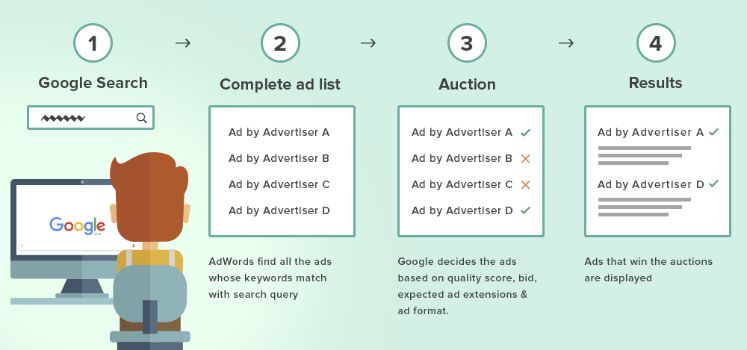
Adwords is a service provided by Google that allows advertisers to buy ads on the search engine. You can buy ads by specific words, phrases, or even if the search engine detects that you might be searching for a product. You need to ensure that your campaign is well-optimized and tailored for users of the search engine, lest you lose money.
It is important to know what works and what doesn’t in terms of using Adwords. This blog post will provide a comprehensive overview of Google Adwords so that you can learn more about the service and maximize results when running campaigns on it.
How Does Google Adword Works?
Adverts are shown to users that make use of the search engine and the ads are predominately based on the keyword. When a user is looking for a product, they will get ads related to their search. It is important to optimize your ad campaigns, as this will allow you to get the desired results.
Adwords works in a manner whereby advertisements are shown based on the keyword or phrase that you have specified. This means that the more that you pay for clicks, the higher in URL (and higher than) your advertisement will show up in results even if it doesn’t meet your bid amount. You can also get paid when other people click on your adverts. This is why it is so important to optimize your Adwords campaigns.
What is the Google Adwords Campaign?
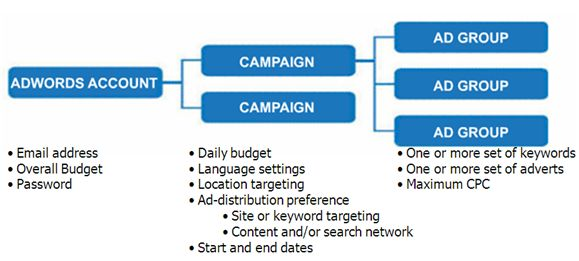
Adwords is a type of PPC ad campaign in which advertisers bid on search terms and display ads to achieve top placement, according to their ad quality and bid. The advertiser pays when the user clicks on the ad.
Lower bids generally mean that an Adwords advertiser will receive less traffic; for many types of businesses, this type of bidding means a higher click-through rate. Bidding can also be set with time limits, such as maximizing your daily budget or spending your entire monthly budget at once.
What is the AdWords Campaign?
Adwords is the most popular paid search advertising service on the Web. It offers the following advantages:
- Competitive prices;
- Rich targeting methods;
- Ability to appear with high priority above organic search results;
- Flexibility to update your ads easily.
Adwords is not suitable for every type of business, and some businesses should instead consider using a service like Facebook Ads or LinkedIn Ads.
How To Get Started With Adwords?
You can create an account in Google Ads
Steps to create your Adwords Account:
- Login with Google ID to your Google Account.
- Create Adwords account.
- Fill in the required fields on Sign-up form.
- Click “continue to waitlist” and fill in the required fields on the Waitlist form.
- Check if you are on a list for that campaign.
- Click “Continue to Send Requests” .
- Fill in the requested information (Please note that you have to enter a different email address than your Gmail email address).
- Click “Continue”.
- Check if your request is processed within the short time.
- Check if you have received an email from Google confirming your request.
What is the Campaign in Google Ads?
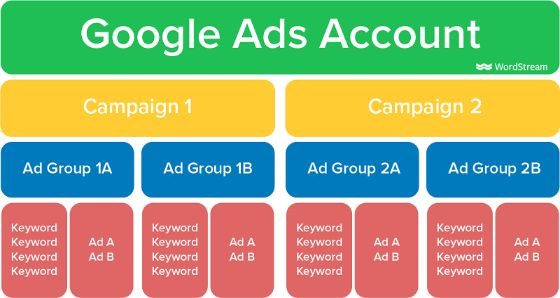
Campaigns name implies organize the set of activity and it is used to organize categories of products or services that you offer. The first thing to do if you want to advertise your products or services on Google is to set up a campaign in Google Ads.
You will need a Google Ads account and can either get one for free or pay for one. Once you set up your campaign, you will open it and plug in all of the info that is needed. Most of the information you need to know is already provided.
What is the Adgroup in Google Ads?
The Adgroup is a group of individual ad units that are served in one campaign. Within an Adgroup, there can be different variations of banner, text and image ads. For example, if you want to put up a text ad about new arrivals for your store on the homepage of Google Ads, there would be 1 text ad in the campaign and it would also be displayed throughout other campaigns within the same campaign as well.
What are the Ads in Google Ads?
The ads in Google Ads are marketing tools that you can use to promote your website and products. They are interactive and are designed with a variety of terminologies like Headline, URL and Descriptions.
The ads also allow for promoting other pages or websites that you own. You can test out different types of ads to see which one works the best. There are a number of different types of ads that are available to you as well, such as text, banner, etc.
What is the Keyword in Google Ads?
Keywords are keywords used by people to search for products or services online. These words have high search frequency and can bring in numerous traffic to your site if they are utilized correctly.
How do I create an Ad in Google Ads?
Creating a text ad in Google Ads is a simple process. You will begin at the home page of Google Ads and look for the “Create an Ad” button on the side menu. There are 5 different types of text ads that you can design – responsive, headline, app, site links and collages. Depending on what type you choose, there will be a different set of options to make changes to your advertisement.
What is the use of Google Ads?
Many brands and business owners use Google AdWords to advertise on the internet. Google AdWords is a keyword search engine that allows people to find advertisers by searching for keywords that they are interested in. By using Google AdWords, the advertisers can create an advertisement for their product or service and place it on the search results.
The business owner will upload their advertisement and then they will search for keywords related to the service or product, these keywords can be in form of a term or a branded name. When the user types in one of these words, they will find different advertisements on websites that are related to those keywords.
What is Google Adwords Remarketing?

Google AdWords remarketing is an online marketing technique that uses pixel tracking to identify a customer, and then targets future ads on Google platforms using that customer’s web browsing behaviors.
Google AdWords Remarketing campaigns are a Google AdWords extension and can be used in conjunction with Google search, a Google Display Network ad, or an advertiser’s own website. Within an AdWords context, remarketing can be used as a way to protect against customer churn by retaining customers who have previously visited your site.
Remarketing allows advertisers to advertise towards users that have already visited your website, and have subsequently generated traffic from Google searches. This traffic is considered “remarketed” data.
Due to the nature of pixel tracking, remarketing audiences are expected to be small; however, there are a number of advantages that come with using this feature:
How to set up Google Adwords remarketing:
1. Decide what you want your remarketing lists to include (products or services) and create a list for each one.
2. Create one call-to-action on your site promoting a specific product or service in each list.
3. Setup your Google Analytics Tracking.
4. Setup your Google Merchant center account, and create a new feed for each list.
5. Create a new Adwords campaign, and add all of your lists in the targeting area “Excluding the following”, in order to exclude these results from standard search campaigns.
6. Start by using similar ad text as the current search campaigns you are running, but make sure to include your call-to-action for products or services that you want to place emphasis on through remarketing.
7. When the ads run, your visitors will be given the option to see all of your products or services through your call-to-action.
What is the Cost of Google AdWords?
The cost of Google AdWords is a function of the type of campaign you want to run. Google Adwords campaigns are not designed for everyone. You need to have a well-thought-out plan and then work on getting the strategy executed at an optimal level before you can get any benefits.
If you’re considering using Google Adwords, here are five things to consider:
- How much money do I have to invest upfront?
- What’s my budget per click?
- Do I know how many clicks I need per month?
- What’s my conversion rate goal?
- What keywords am I going after, and what is the competition like for those keywords?
Why Use Google Adwords?
Google AdWords is the advertising program that enables you to advertise on Google. It includes both display and text ads. Just as with any form of advertising, Google strives for its ads to appear at the top of a search engine result page when someone searches to find your product or service.
With Google AdWords, you can create an ad set that targets people in search results for your specific keywords so their ads appear first and are even more relevant than most of the other items in those results pages.
Why Google AdWords is Important?
You may have heard of or even used Google AdWords before. It’s a service that helps businesses reach wider audiences by displaying advertisements through Google search engine results, on YouTube, and in Gmail messages.
This is a great advertising system because Google can deliver the ads at high-traffic sites, so businesses can reach an audience of people who are ready to buy their products or services. Advertising through Google AdWords actually works like this:
A business creates a campaign on its AdWords account.
The business then creates an advertisement that clearly explains how it can benefit from buying it and includes images, text, and other elements.
The business allocates a daily budget for the advertisement.
Google uses its technology and algorithms to find potential customers. It then displays the advertisement to those who are most likely to make a purchase.
If the customer clicks on the ad, they are redirected to the advertiser’s website, where they can continue their purchasing process.
Advertisers pay for the ads only when customers click on the ad. Here’s how it breaks down:
For businesses that are just starting out, it might be quite difficult to figure out how to create an AdWords campaign that will be profitable and successful. Fortunately, there are professionals who specialize in Google AdWords management, and they can help businesses with the creation of a comprehensive campaign. There are also many resources for learning about advertising technology and how to best get started with AdWords campaigns.
Where to Learn Google Adwords Course?
Digital Vishnu is the topmost Google Adwords Course in Coimbatore. We are offering this course by Online and Classroom training. Our Leadership Development courses are designed to take your leadership strength from +5% to +infinity%.
We will work with you to make sure that we understand your needs and the specific challenges you’re looking for in Google ads.
With our tailored training, you will be well prepared to:
- Boost your sales by up to +20%
- Increase customer retention by up to +7%
- Overcome the challenges of growing your business by making great decisions that put you on track for revenue growth.
- Lead more effectively (without micromanaging)
- Influence without the drama
- Build a team and be self-confident.
- Build and manage relationships.
- Manage your time and career.
We’ve helped a lot of business owners just like you save hundreds of thousands of dollars in wasted marketing costs by teaching them to use Google AdWords to run their own PPC advertising campaigns.
Our Google AdWords course is designed to be done in the comfort of your own home. You will receive a “classroom” full of asynchronous videos.
Should you decide to partner with us, you have our guarantee that we will treat you as an excellent long-term client and we will be more than happy to recommend you to other clients.
How to Learn Google AdWords?
You can learn this course through online/offline mode. Wherever you learn this course finally you should know about how to run a campaign, how to set a budget, how to select proper bids and target options.
The steps for learning Google Adwords are outlined as follows:
1. Enter a search term to see how many clicks the ads generate in a month.
2. Determine the budget you would like to spend on your ads.
3. Choose your keywords and write your ad copy, then select the country if you want to target different countries with different languages
4. Use “start” or “test” campaigns and monitor your results after thirty days
5. When it’s time to run campaigns, create them from the start page (www) under the Settings link.
Google Adwords offers five types of ads: text only, text with display, and video (ads with video), shopping ads, mobile app install ads.
How to Create Google Adwords Account?
Here are some quick tips for how to set up an account and get started with Google Adwords. Once you have everything set up, you can start by creating an ad or two with the words that represent your business. You can also try targeting people who are browsing blogs in your industry or in your area.
Be creative when setting up your pay-per-click campaigns, but remember that each click you pay for is going straight to the pocket of the person who has the best ad showing on their site at any given time. Make sure your ad is eye-catching, but make sure it’s also relevant. You don’t want to do something that your client doesn’t want to do or that will be awkward for them.
Also, remember to only bid against competitors in your same industry and within a reasonable distance from their location. If you are running a larger company, there are several options for campaign types that might help you manage your company’s PPC budget more effectively.
How much is Google Adwords?
Google Adwords pricing is based on a bidding system. The more you bid, the higher up your ads will appear in the search results. Bidding starts at $0.01 per click and varies based on factors like location, keywords, and ad quality.
For example, if you’re a local business that’s bidding on keywords related to geography (e.g., “Coimbatore”), then your cost-per-click (CPC) bid will be lower than someone who doesn’t specify their business location when they create an AdWords campaign.”
This is the highest-paying AdWords service. Most business owners run the following two types of Google ads: text ads and image ads.
Image ads are so-called because they’re placed in places other than the search result page or search box, type in the webmaster tools (i.e., Google Webmaster Tools), on a secondary domain, or on another page of the Google Display Network. They are called “image” ads because you can’t see them when you use Google Search.
Text ads are text ads that appear in the search results instead of display ads. A text ad usually appears above the organic page rank of a website. It can appear next to a web page link or in the share box or on another page.
AdWords helps businesses reach potential customers by producing relevant search ads with an auction format. Google AdWords is a way for businesses to advertise their products and services on Google networks, such as Google Search, other Google properties, and sites within their audience network.
How to Login to Google Adwords Account?
You log in to your account in two parts. First, you sign into Google. Then you will see an option to sign in to your AdWords account.
Your estimates dashboard shows information about how your ads affected sales. It shows data from the last 24 hours and also from the previous 12 months.
You can see how much money you made and how many visitors each ad sent to your website. You can set up goals if you want to see which ads are best for conversions, and track whether or not you met them with this dashboard.
You can track how many clicks you get, and how much your ad costs per click. This is useful if you think that some ads, like PPC ads, may be a little expensive while others aren’t.
It is also possible to see how much time people take to click on your ad. This might be useful for those who spend the most time on their website and don’t know if they have engaging content.
You can also see how many impressions each ad gets. If you want to see how many impressions it gets, whether your ads are shown often or not, this is a good place to look.
This is a summary of each campaign you have running and the money spent on it and its effect on your business. When you created each ad group, you should have told Google what keywords to include for that ad group. If you’re sure they’re right, you can click to show or hide their results.
If there is something wrong with one of your ads, Google will show it as disapproved. No money will be spent on it unless you claim that ad and try fixing whatever problem Google has found with it.

