
How to Perform On-Page SEO Audit for Article Without Tools
Table of Contents
Free On-Page SEO Audit for Article without Any Tools
In this article, I explained How to Perform the On-Page SEO Audit for Article Without Tools. There are many tools that are available in the market. But many tools are paid tools. Most SEO marketers will not buy that tool due to the high cost. So I explained what are all the free tools are there and without tools, how we can do the SEO on-page audit.

The following steps are not mandatory to keep in your article. But if you follow these procedures then this is the best practice to audit your website. First, we check whether the focus keywords presented in
- Title
- URL optimization
- Meta description
- First paragraph
- Last paragraph
- Headings or subtitle and title
- Image
- captions
- Altag
The second thing is we have to check
- keyword density(less than 2%)
- 80 to 100% of content uniqueness (No plagiarism)
- keyword decoration
- Bold and italics
- External Links
- Internal Links
- Article length.
Those are all SEO on-page factors. The following steps are helpful to audit the on-page factors of your site successfully.
On-Page SEO Audit : Check Focus Keyword in Title, Description and URL
Check whether the keyword is presented on your title, URL, and Description for the home page. For example, I am going to type the focus keyword on google and I would like to take the first result of that focus keyword where the result displayed
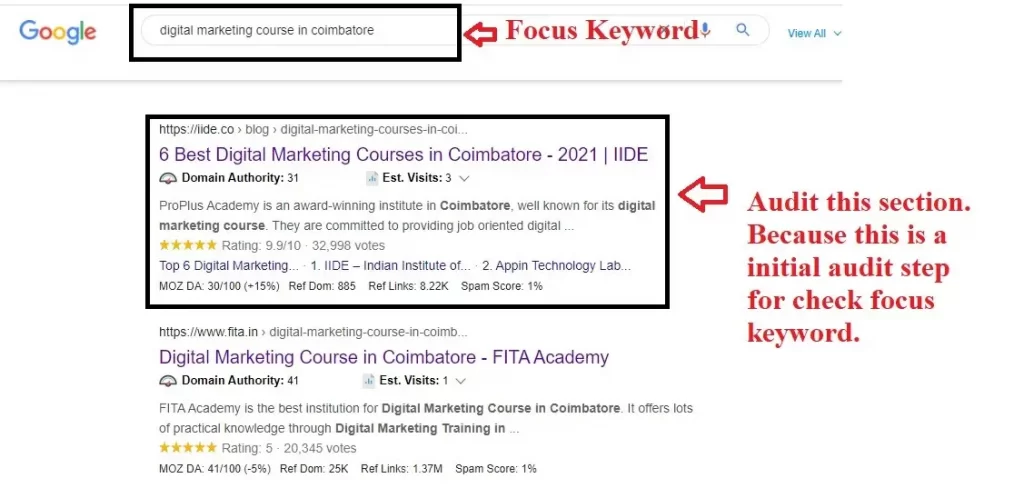
on SERP for on-page SEO audit. Here I am going to take the first result of the SERP (Search Engine Result Page) and audit that site. The next thing is by using a site colon operator (Site:) whether the following Longtail keyword or Focus Keyword like “digital marketing training Coimbatore” was presented in the title, description, and URL or not.
On-Page SEO Audit: Use Site Colon Operator
Check whether the keyword is presented on your title, URL, and description for the particular product page by a site colon operator.
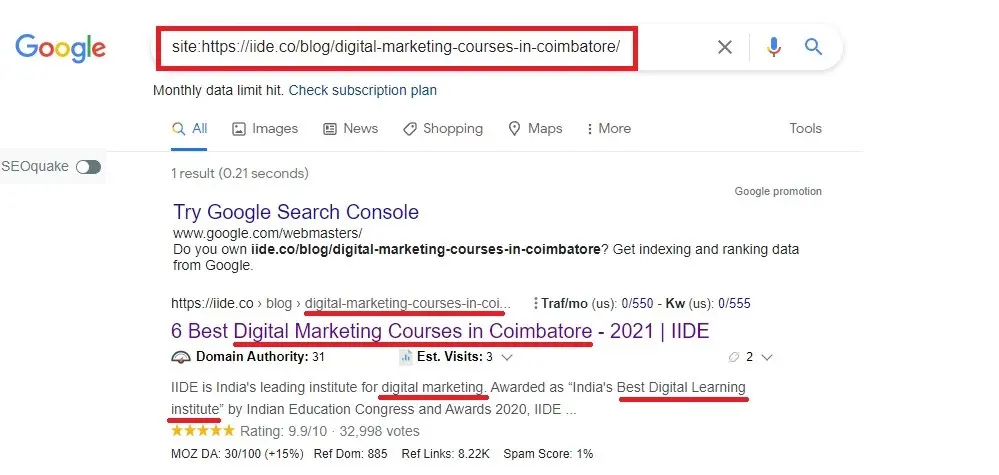
Step-2.1: Another way of checking whether the keyword is presented on your title, URL, and Description for the particular product page is by viewing the source code. Check the source code by pressing Ctrl + U and Press Ctrl + F and search meta title, meta description, and link
On-Page SEO Audit : Check Focus Keyword Present in First Paragraph
Check the Keyword presents in the first paragraph of the content by opening the article.
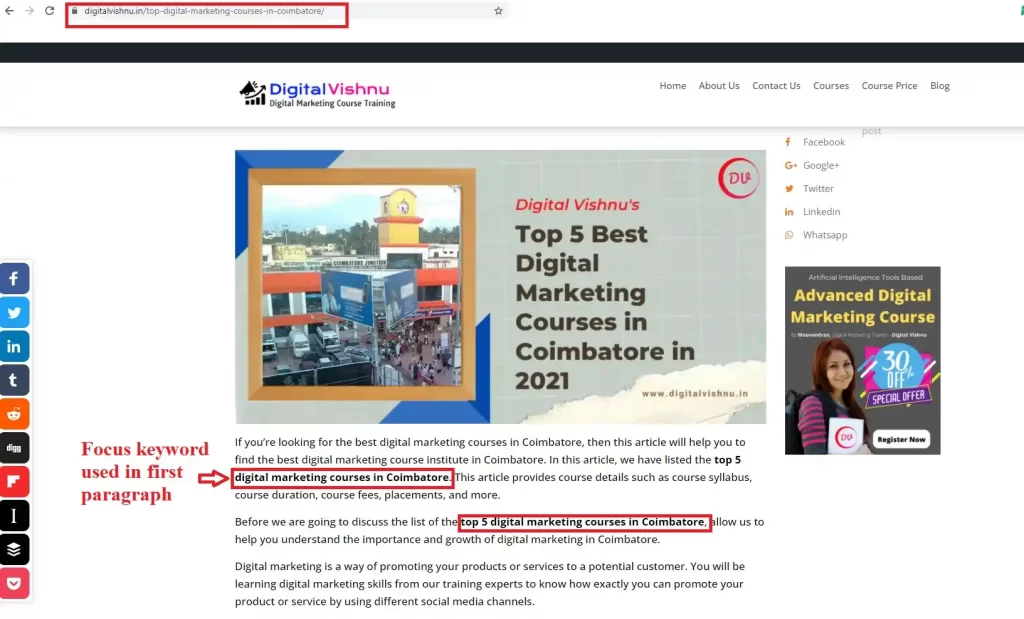
On-Page SEO Audit: Check Focus Keyword Present in Last Paragraph
Check the Keyword presents in the last paragraph of the content by opening the article.
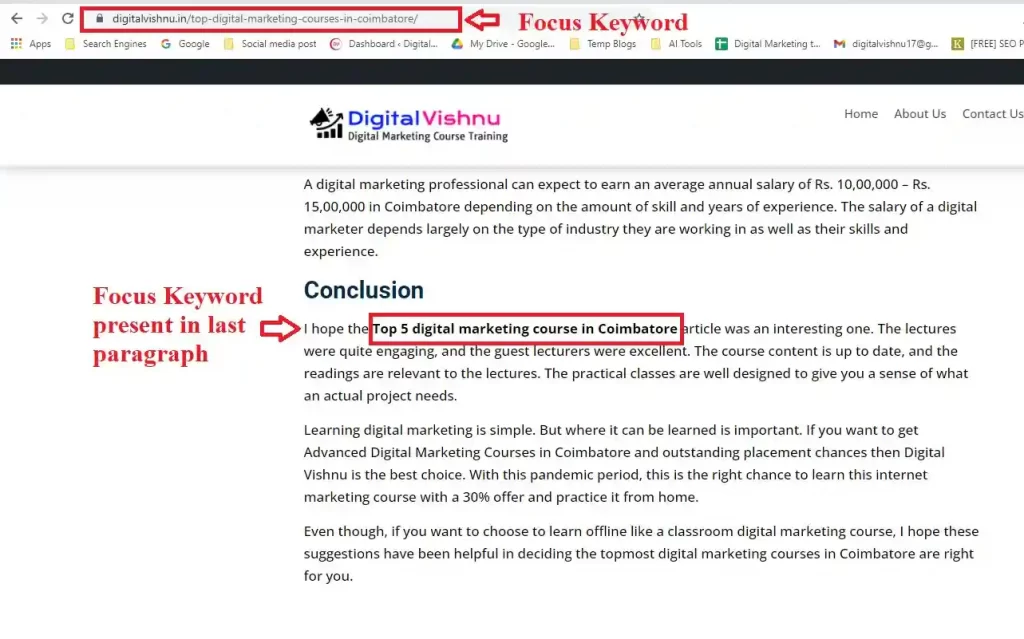
On-Page SEO Audit: Check Focus Keyword Variations in Content
Check the keyword variations in the article and whether it’s decorated (Bold and italics) or not?

On-Page SEO Audit: Check Focus Keyword Density
Check the Keyword density by the free third-party tool. We won’t bother about that the keyword density for the one-word keyword, two-word keyword, and three-word keyword. We should concentrate only on long-tail keyword density. The best practice for keyword density for LTK (Long Tail Keyword) is less than 2%.
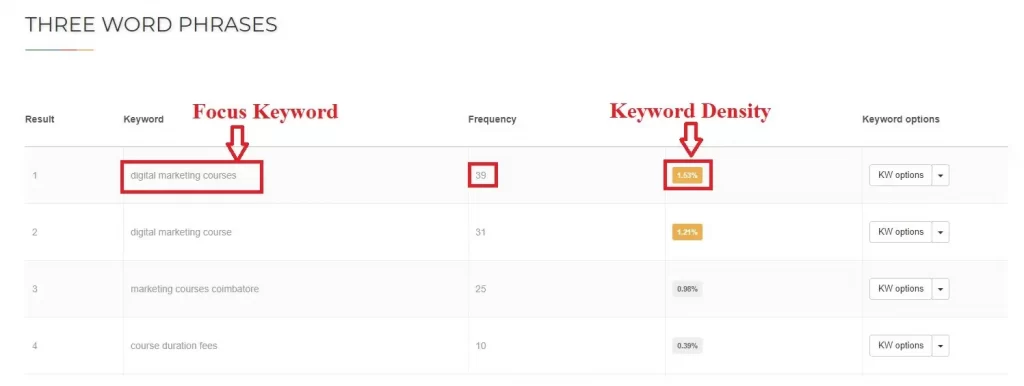
On-Page SEO Audit: Check DA and PA of the Webpage
Check the Domain Authority of the website by a free third-party tool, Because the domain authority represents the amount of backlinks the website has. If it is high then the website rank high. If it is low then it will rank low. The domain authority checked by the third-party tool,
Website Seo checker

On-Page SEO Audit: Check Plagiarism of Webpage Content
Check the plagiarism for the particular page or domain by the free third-party tool. Because if your domain has more duplicate content or copied content then the plagiarism score will be high. Google will not encourage if your website has more plagiarism on your domain. Most SEO experts say 20% plagiarism is allowable.
Those tools are:
- Small SEO tool
- Duplicate checker
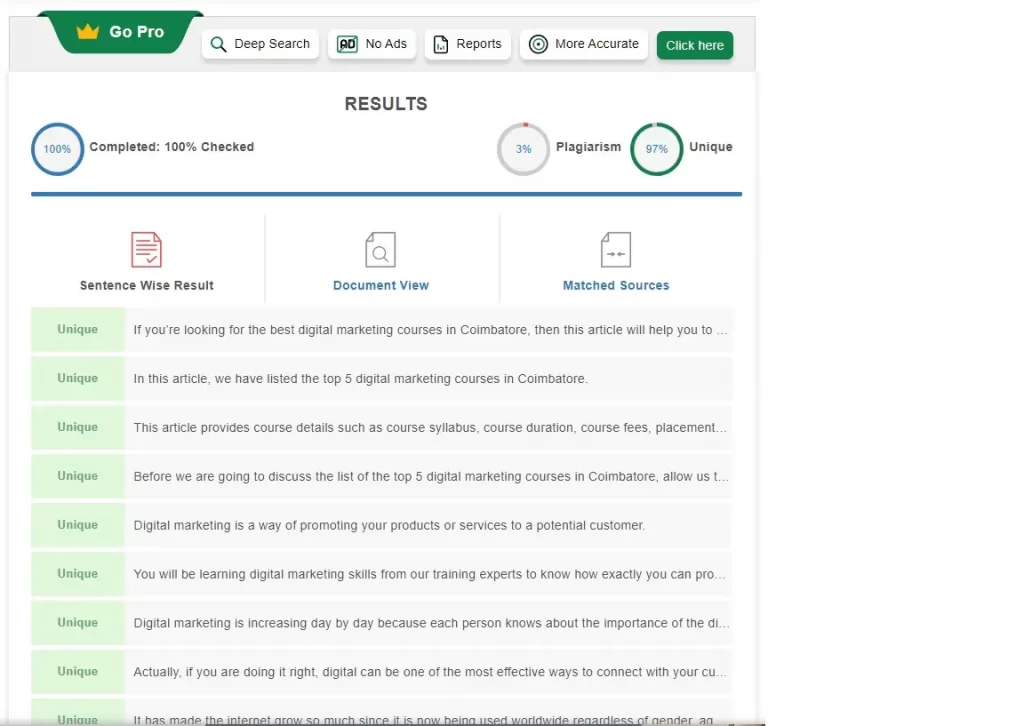
On-Page SEO Audit: Check Plagiarism of Webpage Content in Another Way
Another way to check the plagiarism for a particular page is to copy the content from a particular page and paste it on google within a double quote and check whether the same content was used anywhere.
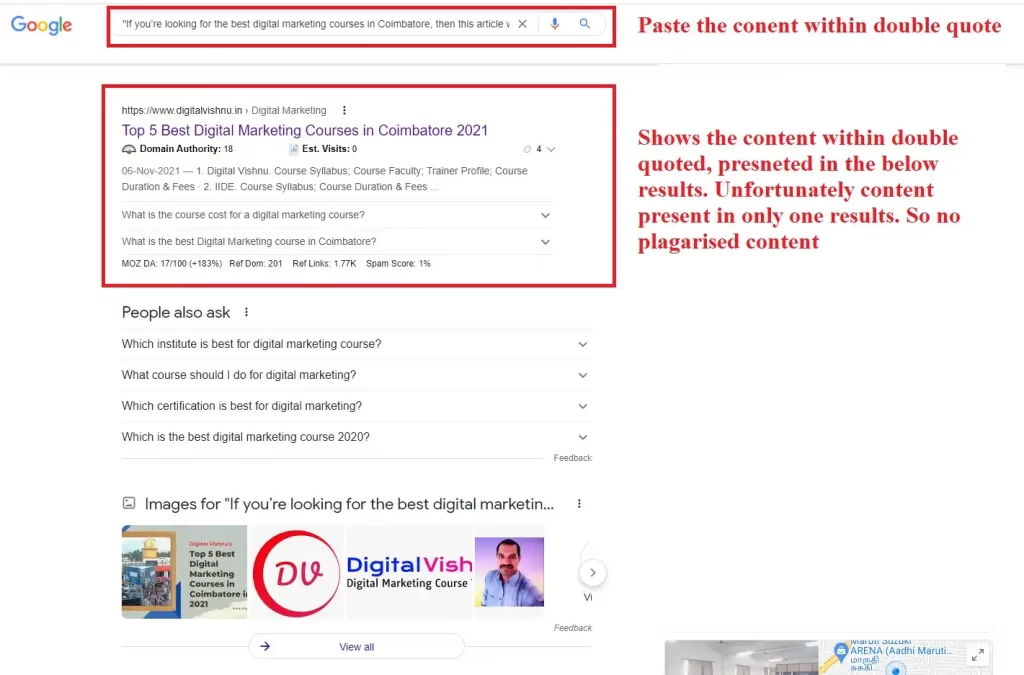
On-Page SEO Audit: Check Internal and External Links
We can check the internal and external link by the free third-party tool as,
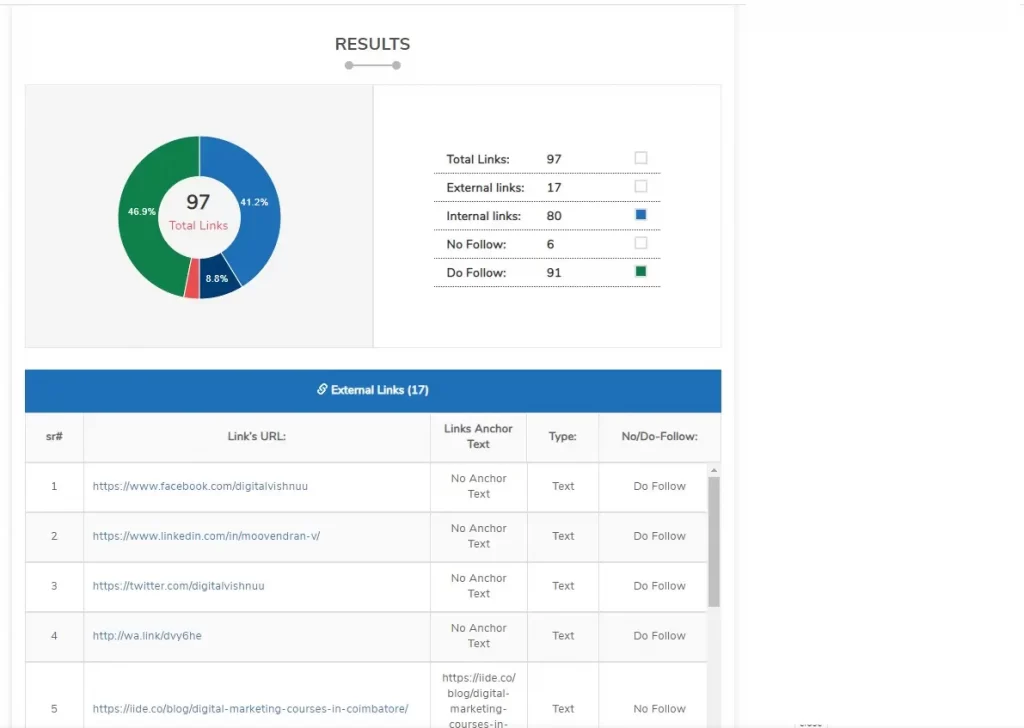
On-Page SEO Audit: Check Image Alt Tag of the Images
Check the keyword presented in the image, captions, and Image alt tag. It is also called as Image optimization. Because humans only understand the image but the machine doesn’t understand the image. It will understand as a text. Once we give alt text then the search engine machine understands the image. We can check the alt tag in two ways. one is to go to the view source page and press Ctrl+F and search img src or right click on the image and click inspect option then look ahead the alt tag used or not.
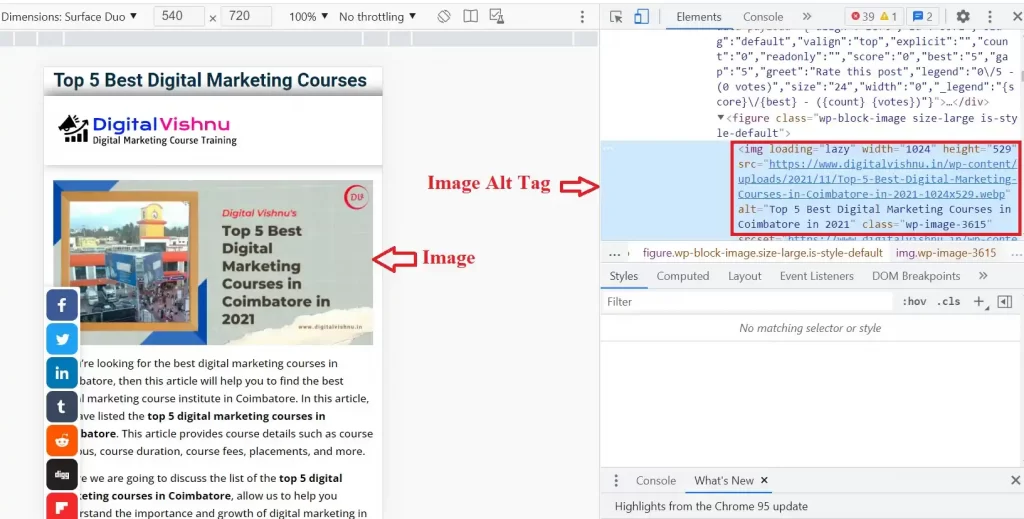
On-Page SEO Audit: Check Internal Link of a Webpage
Check the internal and external link by a third-party tool or open the article and check what are all the links are there and right-click each and every link and select inspect option then look ahead whether that link is pointed out on the same page or different page.
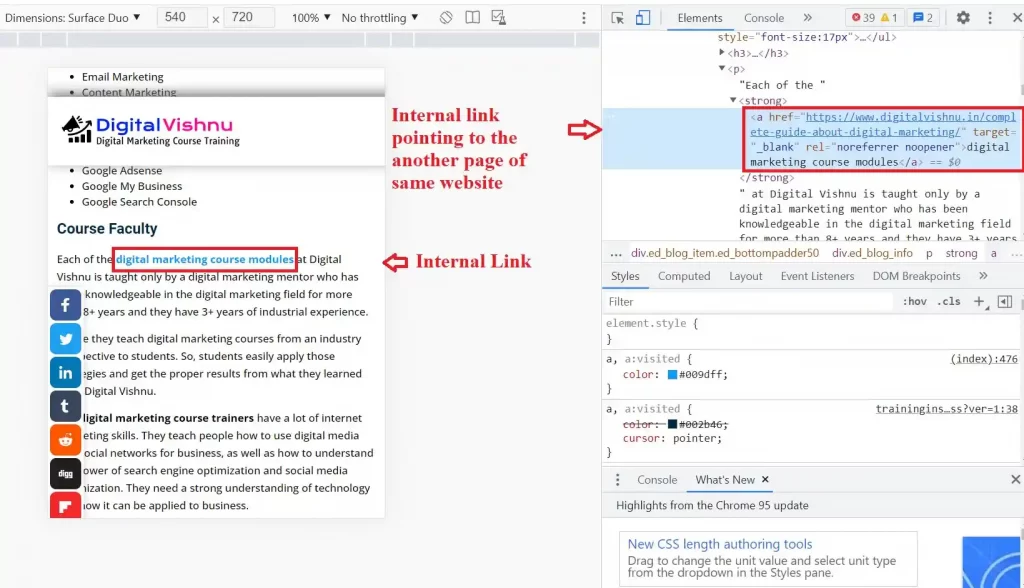
Read More: Which is the Best Digital Marketing Training in Coimbatore?
Tips: Minimum 2 external links will be given in each article or post content and that link will be no follow means it could be better. If you use more internal link means the search engine understand you are having more pages or post content on your website. There are many free on-page SEO elements checker tools that are available. But I suggest the four free on-page elements checker tool.

