
SEO On-page: Top 30 Optimization Techniques 2023
Table of Contents
Top 30 SEO On Page Optimization Techniques 2023
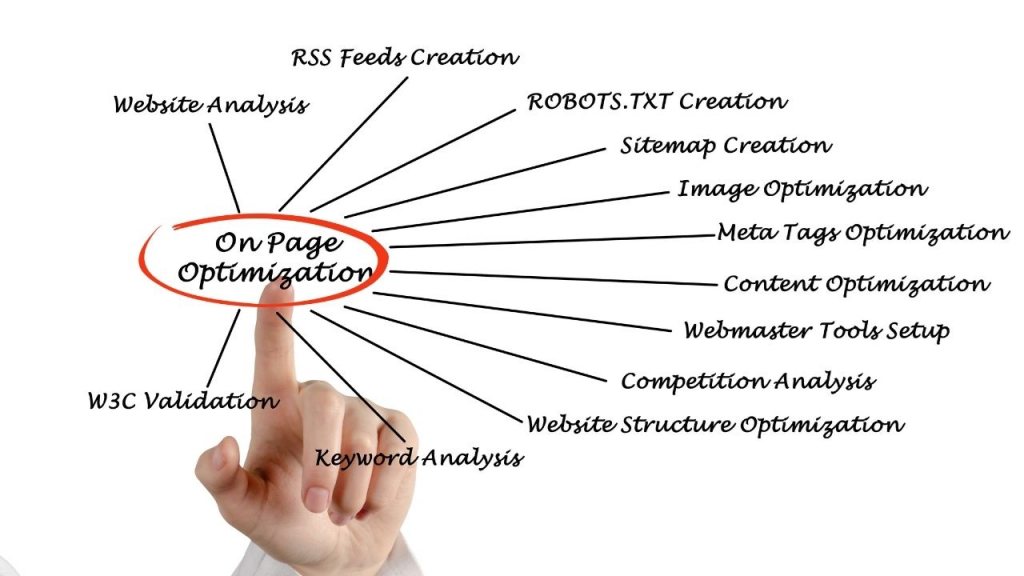
In this article, we will discuss the Top 30 SEO on-page Optimization Techniques in SEO on-page Optimization. Search engine optimization is used to rank our website on top of the search engine result page. In that SEO many on-page elements are used to increase the rank of our website. So this article discusses what are all the important on-page elements used to rank our website. Let’s dive into the topic.
What is a Search Engine?

Search Engine Optimization completely depends on the Search Engine. So first we should understand what search engines are? Search engines are software that is designed to search the information on the World Wide Web (Internet).
Different Types of Search Engines are:
- Google,
- Yahoo,
- Bing,
- Baidu,
- Ask,
- AOL Search,
- WOW,
- WebCrawler,
- MyWebSearch,
- Infospace,
- Info,
- Dogpile,
- DuckDuckGo,
- Blekko,
- Contenko
Google is one of the top search engines and is used by 90% of people around the world. The rest of 10% of people use the other search engine mentioned.
How does Search Engine work?
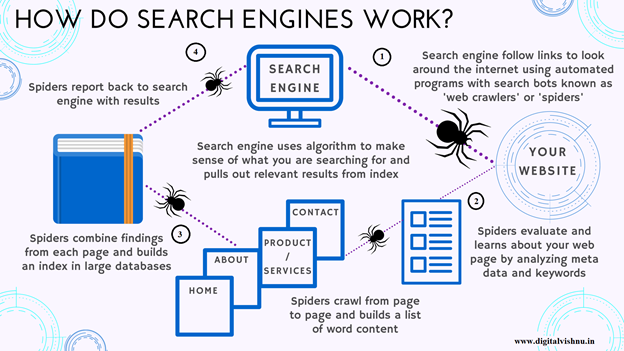
The Search Engine has four major functions are:
- Crawling
- Indexing
- Calculating the Relevancy
- Displaying the Results on the Search engine result page
All the search engines use their own program called crawlers or spiders. The function of a crawler or spider is to read the source code of the website (HTML) and store that information on their local database called local servers. This technique is called the “Crawling” of the website.
Generally, a website crawled 3 to 4 times once a year. After the crawling process, Indexer takes the data from the local server and arranges them in proper categories like hotels, hospitals, schools, restaurants, etc. This indexed data is stored in the main database. This process is called “Indexing“.
The Rank algorithm of a search engine is a program that ranks the website according to the website’s relevancy like fresh content, updated content, unique content, and no duplicate content. Now, when a user types a search query (keyword) in the search engine, the search engine matches the search query (keywords) in their main database and presents the website information containing the keywords according to the rank assigned by the Rank Algorithm.
What is SEO?

SEO stands for Search Engine Optimization. It is a technique that is used to increase the website rank on top of the search engine result page organically. It helps to increase the visibility (traffic) of a website on a search engine’s result page.
Why we use SEO?

With the help of the SEO Technique, you can get a better website ranking website and gets more traffic. Once you get more traffic then we can increase sales and conversions.
Types of SEO
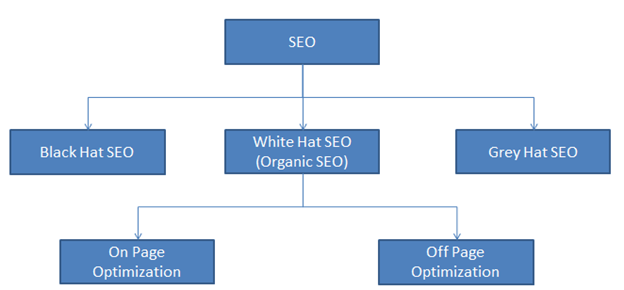
Search Engine Optimization is divided into three types.
- White Hat SEO
- Black Hat SEO
- Grey Hat SEO
1. What is White Hat SEO?
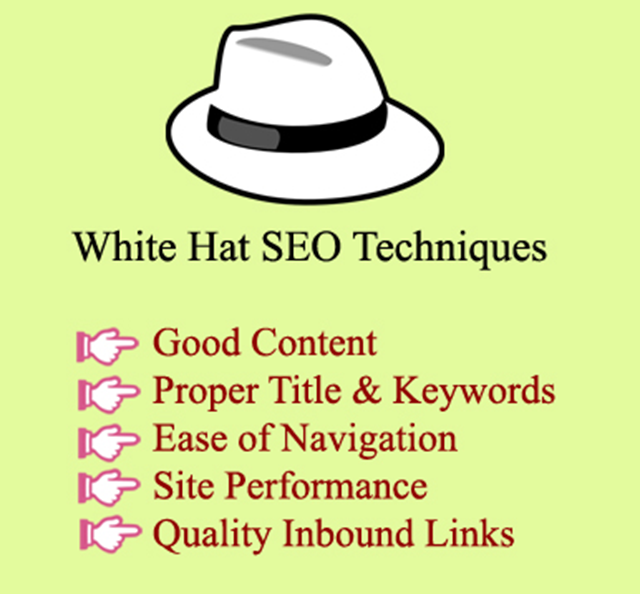
White Hat SEO is one of the SEO types that helps to optimize the website followed by search engine guidelines (mainly Google).
- It is also called as Ethical SEO or Organic SEO.
- All the search engines accepted this technique only.
- White Hat SEO used websites are getting traffic as steady and long last.
2. What is Black Hat SEO?

Black Hat SEO is not to follow the search engine guidelines and it uses foul methods to increase page ranking.
- It is also called as Unethical SEO.
- Link Spam, Keyword Stuffing, Cloaking, Hidden links, and Hidden texts are some of the black hat SEO techniques.
- Black Hat SEO technique followed websites are banned or blacklisted by the search engines.
- Black Hat SEO technique followed websites are ranking on the search engine result page quickly only a short period.
3. What is Gray Hat SEO?
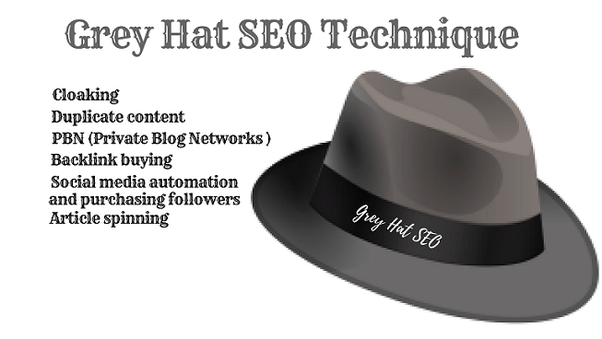
- Gray Hat SEO takes risks i.e. they follow both White Hat SEO and Black Hat SEO techniques.
- It can be legal in some cases & illegal in some other cases.
- The Best Example for Gray Hat SEO is Doorway Pages, Gateway Pages, Duplicate contents.
Read More: Which is the best Digital Marketing Training in Coimbatore?
What is Keyword Research?
The keyword means the search query or phrase entered by the user to find the information in the search engine. These keywords may be single words or two words or three words or long-tail terms. Ex:
- Marketing – Single Word
- Digital Marketing – Two Word
- Digital Marketing Course – Three Word
- Top Digital Marketing Course Training Institute in Coimbatore – LTK
Research means to find what is it? Keyword research means finding what are the keywords used by the visitors to know about the information and to target those keywords. These keywords may vary based on–
- Type of content used in the webpage. For example, the is based on promoting a brand, deliver information, sales, etc.
- Target Audience.
- Industry and Competition.
The following steps are used to do keyword research-
- Always start with seed keywords – The focus keywords that define your niche.
- Form long-tail keywords of your niche – The long-tail keywords are discovered more than three individual keywords.
- Generate more keywords – Put yourself in the visitor’s place and try to think about what keywords they would use when searching.
- Analyze the competitor website – Put the keyword in the search box and search for the keywords to know who are the competitors.
Now analyze those websites to find what keywords they are targeting. But the important thing is to keep in mind that some of them may be using Black Hat techniques. so you should study the competitors, note down for which keyword they rank on top. Never ever copy their content.
- Now you will check which keywords are the most searched and what is the competition level for those keywords.
- Finally, you can select the keywords best for your website.
Generally, you should select the one with high traffic (the keyword used most) and low competition (less number of websites targeting the keyword) because then only you have a better chance of coming on top for that keyword.
Several paid or freemium keyword research tools are also available online to help search keywords. Some of the tools are-

- Soovle
- Google Keyword Planner
- Google Auto Suggest
- Google Related Searches
- Keyword Permutation Generator tool
- Keyword Shitter
- Google Correlate
- Uber suggest Neil Patel
- Word Stream free keyword tool
- SEO Chat suggestion keyword finder
- Answer the public
- Keywordtool.io
What is on-page Optimization?
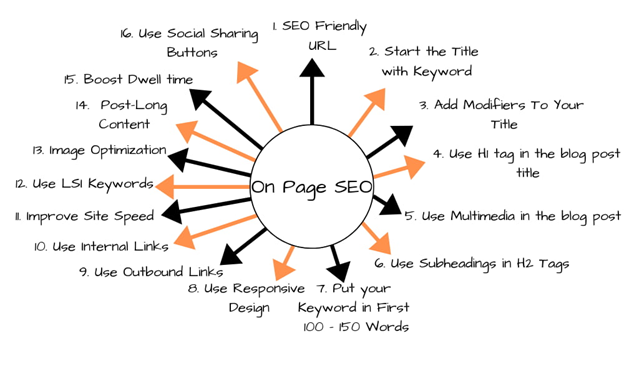
White Hat SEO is classified into two types as on-page optimization and off-page optimization. On-page optimization is defined as making changes in on-page elements within our website that helps to increase website rank on the search engine results page. The following techniques are used for on-page optimization-
- Proper Keyword Analysis
- Competitor Analysis
- Client-Side Web Page Analysis
Tag Optimization

Optimizing the HTML tags by using Focus keywords is tag optimization. Example:
- Use keywords in the title, keywords, description, Favicon, link, headings.
While you use the keywords in tags that will increase customer visibility on SERP (Search Engine Result Page).
Title Tag Optimization
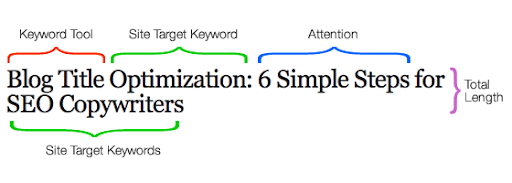
The title tag is used to identify the title of the website. This title is the clickable text displayed in the search engine result page as the title of the website. It helps to show web pages for the targeted keyword. For optimizing the title tag,
- The title for each web page must be unique.
- Keywords must be present along with page names.
- The title should be at least 5 words or must be less than 70 characters including space.
- In the title, words must be separated by pipeline or comma or colon “|” or “,” or “-“.
Example- Home | Digital Vishnu | Digital Marketing Training | Coimbatore
Meta- keywords Optimization & Meta-description Optimization
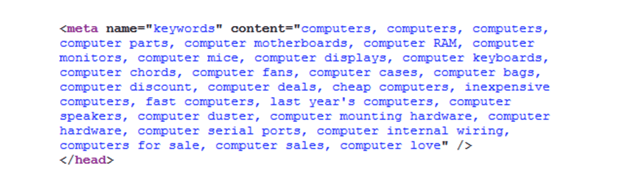
The Meta tags play a major role in a website that decides where you put your keywords. Points to remember-
- The Meta tags determine the relevancy of every website.
- So meta tags should be select carefully.
- The content should be unique for each page and must be relevant to that page.
- The website should be updated according to the time mentioned in the revisit tag.
- The character limit – for Meta keywords it’s 140-160 words and for Meta description, it’s 120-140 words, must be kept in mind.
Note:-Meta description should contain more than 3 Meta keywords and one Focus keyword.
Heading Optimization – H1, H2, H3, H4, H5, H6
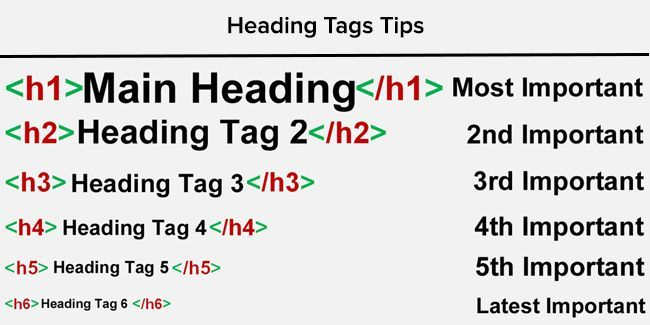
- In HTML, there are 6 heading tags from H1 to H6 are used.
- The most important heading tag is H1tag and the least important heading tag is the H6 tag.
- Each page must have at least one H1 tag.
- H1 is used to highlight the most important keyword or title on the webpage.
Bold and Italics

The keyword which has not been covered under heading and title are highlighted by bold and Italics Syntax of Bold: Digital Vishnu – SEO Training in CoimbatoreDigital Vishnu – SEO Training in Coimbatore
Hyperlinks
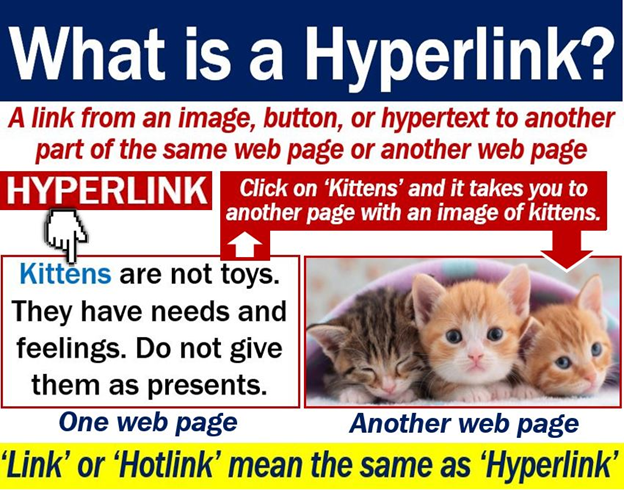
- The hyperlink means an anchor text with a link.
- The clickable text used on the webpage is called anchor text.
- In SEO, these anchor text plays a major role that should be relevant to the page you are linking to.
- All the anchor tags title should be filled with keywords or the hyperlinks must be properly titled.
Example:- Keywords
Image Alt
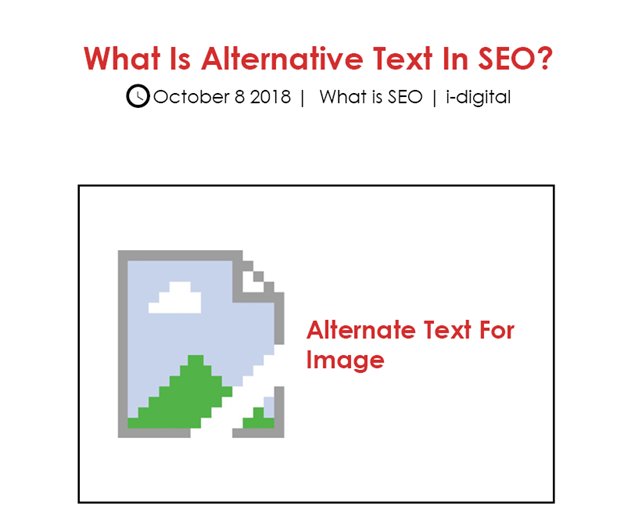
- The alt tag (alt attribute) is used to describe what the image is used in page or post.
- This alt text (alternate text) is displayed in place of the image when the image cannot be shown or has an error in loading.
- Hence, all the images must be properly tagged.
- We should use Keywords in the alt tag to maximize the visibility of the site.
- Ex:
Digital Marketing Training Coimbatore” width=”500″ height=”600″>
URL Optimization
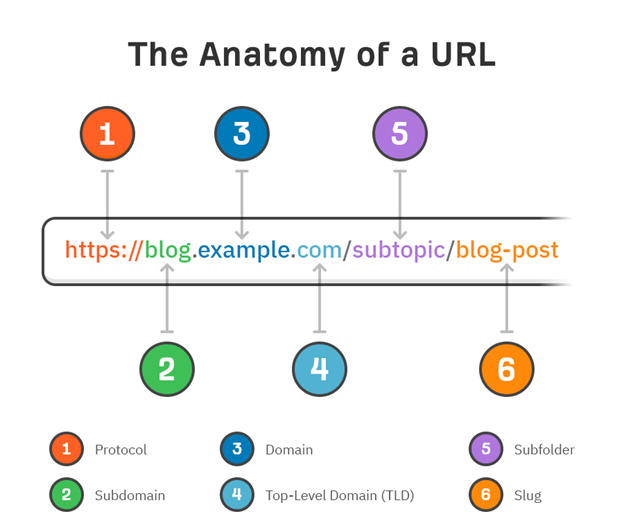
The URL stands for Uniform Resource Locator. The URL of the website:-
- Should limit of 70 characters.
- Should not contain underscores.
- Should use important keywords in the URL.
Example:- www.sample.com/……html
Favicon Icon
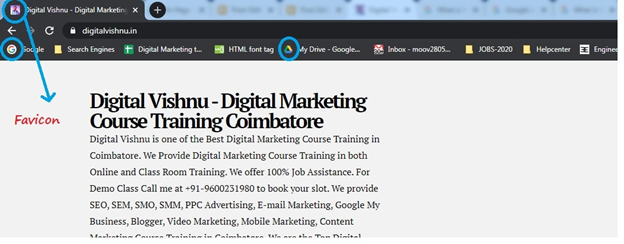
- Favicon is the little piece of a graphic image that appears before the website title on the browser tab is called Favicon.
- Usually, the favicon is called a logo.
- If it is better of the brand or an image of your business than people can easily understand your business.
- Favicon creates brand awareness and trust in your business among visitors.
Canonicalization

- All the search engine assumes webpages with URL-example.com and www.example.com as duplicate pages.
- This practice goes against the search engine guidelines.
- So, you should redirect these duplicate webpages to one standard URL-www.example.com.
- Now, If a user types URL- example.com, then he would automatically redirect to www.example.com.
- This process is called canonicalization.
Doctype
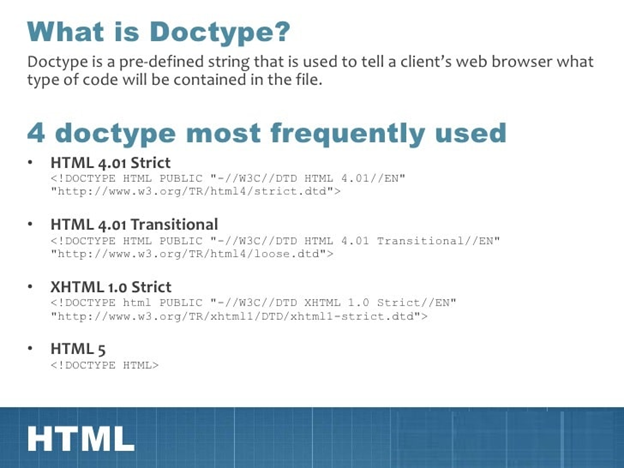
- The Doctype tag on the webpage informs the search engine about the version of the HTML used on the page.
- The Doctype declaration used in the very first thing written in your HTML document, before the beginning of the HTML tag.
CSS & JavaScript File Optimization

When optimizing the CSS and Javascript file, you should remember the following things –
- Always use the external CSS and JavaScript files on your webpage.
- Never use internal or inline CSS files because they will cause a delay in loading the website.
- JavaScript should be external.
- If you use more than one CSS and JavaScript file, then merge them into one file i.e. minimize your CSS and JavaScript.
- The CSS and JavaScript files should envelop less memory.
Web Speed Optimization
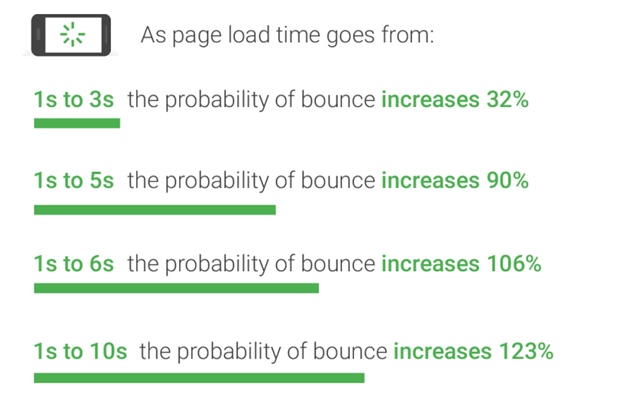
If your websites take more time to load then the user won’t wait for it. They may go to another website. So, here are some tips to optimize the speed of your website:-
- Should minify the CSS and JavaScript files.
- Should avoid the use of Plug-in on your webpage.
- Should avoid the use of the flash files on your website.
- Should not use the Nested tables on your website.
- Never ever use inline styles on your website.
- Should use the gzip to compress the content size on your website.
Text-to-Code Ratio
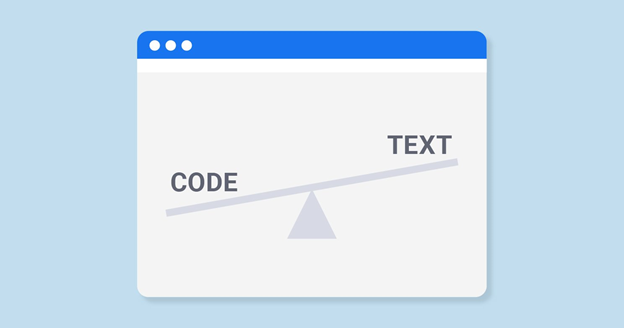
- The Text-to-Code Ratio is the percentage of the web page content to HTML code.
- All the search engines prefer the huge amount of text on the webpage.
- If your webpage has more content then it is a better chance at ranking higher on the search engine result page.
- Text-to-Code Ratio should lie between 25-70%.
Linking

- Links means to connect the two things. In SEO, Links means to connect the two pages.
- Linking or Link building is one of the important techniques in the SEO industry. Because all the search engines are working in the concept of link building.
- Link or Link building is one of the major factors in determining the website rank.
- Links are classified into three categories.
Internal Links:

The links from one page to other pages within your website are called internal links. Eg. Links from the Contact us page to the Home page. More internal links decide more authority of your site. Because if you have more internal links then the search engine assumes that you have more content on your website.
Outgoing links:
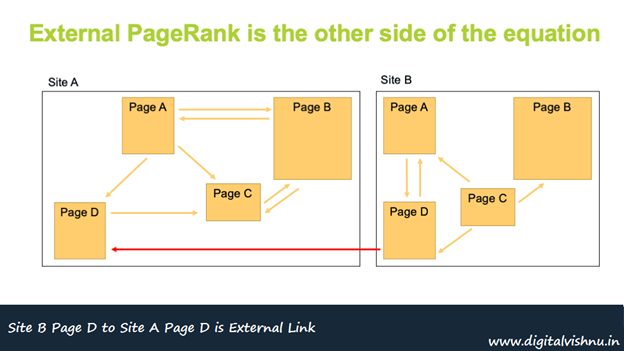
The links going from your website to another website is called outgoing links. Ex. social networking account ( Facebook, Twitter, LinkedIn, Instagram) links present on the site. More number of outgoing links decide less authority of your site. Because if you have more outgoing links then the search engine assumes that you haven’t more content on your website.
Incoming links: –
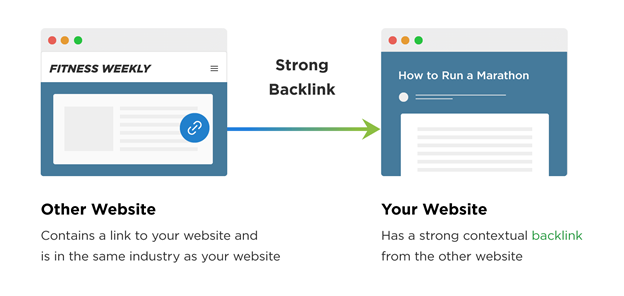
The links coming from other websites to your website are incoming links or Backlink. Your website rank is totally based on the Backlink concept. The links coming from quality sites with higher page rank helps in boosting the page rank your website as they show the search engine the more importance of your website. Note: – External links should open on a new page. The website should not contain any broken links.
W3 Schools Validation
- W3school is a one of the HTML,XHTML and CSS validator. It helps to find the HTML and CSS errors present on your webpage.
- The W3school validator returns the list of errors according to the type of web standard chosen on your website.
- It always validates your web pages before publishing it.
Link: – XML Validator
Sitemap File Generation

A Sitemap is an XML file that contains your website all URLs. There are two types of sitemap-
- HTML Sitemap – These files are made for the user. most of the website owners created separate HTML sitemap page on their website that helps easy understanding of user navigation. All the web pages are presented here in a hierarchical manner.
- XHTML Sitemap– These files are made for search engines, to provide them ease of crawling all the webpages.
- Most CMS website owners create Sitemap (.XML) using online sitemap generators. But the bloggers have a sitemap file in-built. There is no need to generate privately.
- There are several XML sitemap generators are available on the web. One of the most used sitemap generators is
Link: – Sitemap Generator
Robot.txt File Creation
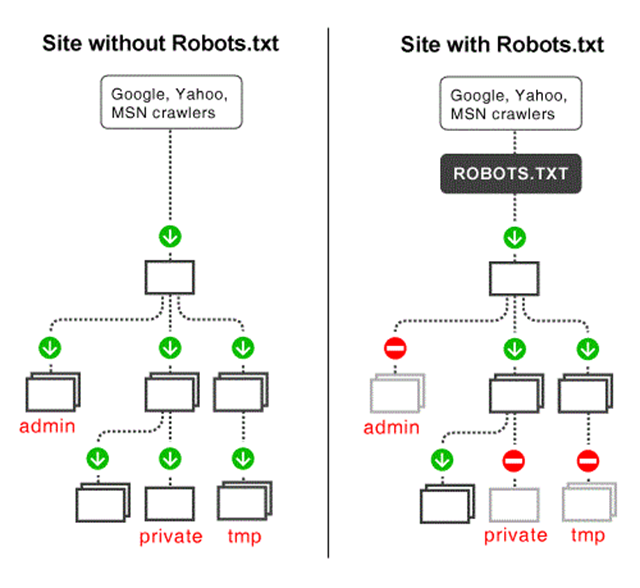
The robots.txt is a file that informs the search engine that does not crawl or index the file mentioned. Mainly this file is used to restrict the indexing of the admin panel and other private information placed on the website. The robots.txt file can be written in any way according to the website owner requirement:-
1) Here * specifies all the search engine robots. The below syntax allows the search engine bots to crawl all the files.
User-agent: *Disallow:
2) The below syntax restricts all the search engine robots from indexing the site.
User-agent: *Disallow: /
3) The below code is explained to restrict the bots from indexing the three directories mentioned.
User-agent: *Disallow: /cgi-bin/
Disallow: /tmp/Disallow: /junk/
4) The below code is explained to restrict the bots from only the specific file from the directory mentioned.
User-agent: *Disallow: /directory/file.html The name of some of the search engine bot is- Googlebot ( all services), Googlebot-news ( bot for news), Baidu spider, bingbot, yandexbot, etc.
Custom Error Page Creation
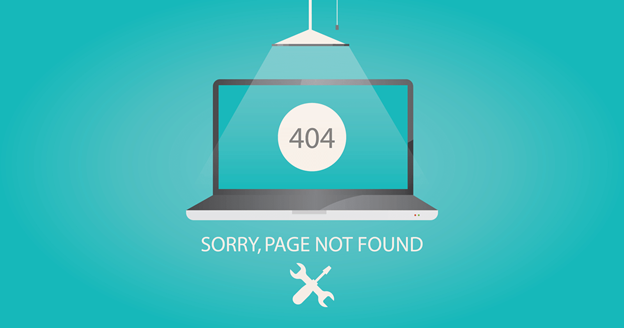
The error page is the message displayed to the visitors who are trying to access an invalid webpage on the internet. The error message is also displayed when a server error occurs. The most common server errors are- 404 (Not Found) error messages is displayed when the requested URL is not available on the webserver. It can be found-
- The link does not exist on the web.
- The page was removed or re-named from the web.
- The user made a mistake when typing the URL on the web.
403 Forbidden error message is displayed when the user requests a page he is not allowed to access i.e. pages which the general users are not allowed to access. 503 (Service Unavailable) error message is displayed when the server is unavailable or overloaded or down.
Content Optimizations
Content optimization is one of the techniques used to make the pages of the website should be more informative and attractive to the search engines and visitors. This content includes- the title, text, images, links, videos, and meta tags. The following points to remember when optimizing the page content-
- The website content should be unique, not copied from any website.
- The content should be relevant to the site and must be used more rich keywords.
- The content present on the web pages should be connected to each other. so that the visitor spends more time on the site and reads it.
- The title should be relevant to the webpage and should not be the same for every webpage.
- The site should not contain any broken links.
- The images and the anchor tag should be properly optimized.
Conversion Form Creation
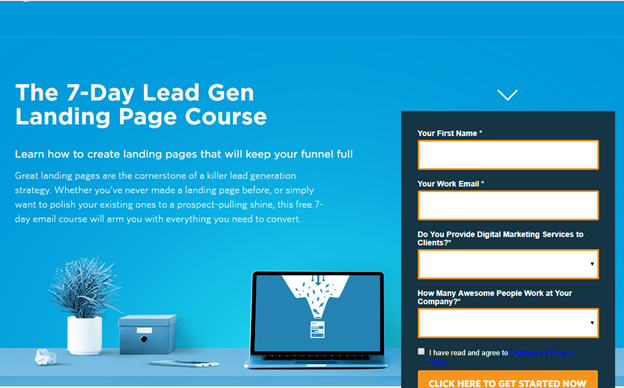
The target of all website owners is to convert their visitors into customers. So they added quality contact forms on their website to attract their visitors. For example: adding requesting subscription form, getting an email address, or closing the deal/sale forms.If you create easy to understand and navigate contact form then you may get more visitors.
Conclusion
The above article helps to know about the concept of Top 30 Optimization Techniques 2023 in SEO On-page Optimization. If you optimize every on-page element then your website rank increases on top of the search engine result page organically. I hope this article will help you definitely to boost your website visibility.

